AudioKies is a superb tool designed to make audio conversion simple and efficient. Whether you need to extract audio from video files for music, podcasts, or any other purpose, AudioKies provides a straightforward solution. This guide will walk you through the steps to convert your video files into high-quality MP3s under the intuitive interface.
How to Bulk Convert Video to MP3 with AudioKies
AudioKies' extracting feature is a powerful and user-friendly tool that enables you to effortlessly extract audio from video files. With support for various video formats like MP4, AVI, MKV, FLV and more, AudioKies ensures compatibility and high-quality audio output. The intuitive interface allows you to easily select your video file, choose the desired audio format, and extract the audio with just a few clicks. In this section, we'll guide you through the steps to extract audio from videos using AudioKies.
Step 1. Download and Install AudioKies
Click the below button to download AudioKies on your PC or Mac. Once downloaded, open the installer and follow the on-screen instructions to install AudioKies on your computer.

Step 2: Add Videos Files to AudioKies Software
After installation, launch AudioKies by double-clicking the desktop icon. In the main interface of AudioKies, move to the "Audio Extractor" section and click on the "Add File" button. A file browser window will open. Navigate to the location of video files, select them, and click "Open" to add them to the AudioKies Software.
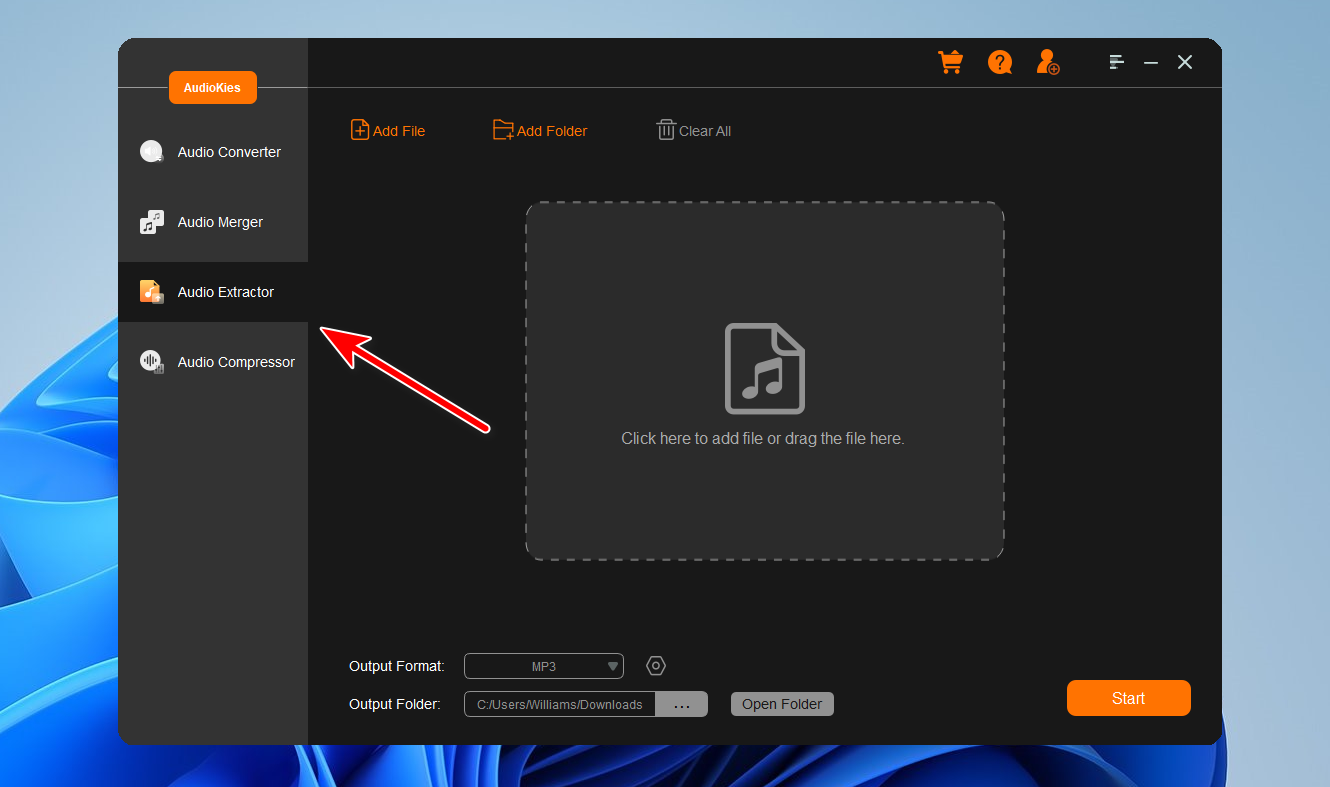
Step 3: Select MP3 as the Output Format
Once your files are added, click on the "Output Format" dropdown menu at the bottom of the window. In the profile list, select MP3 as the desired output format.
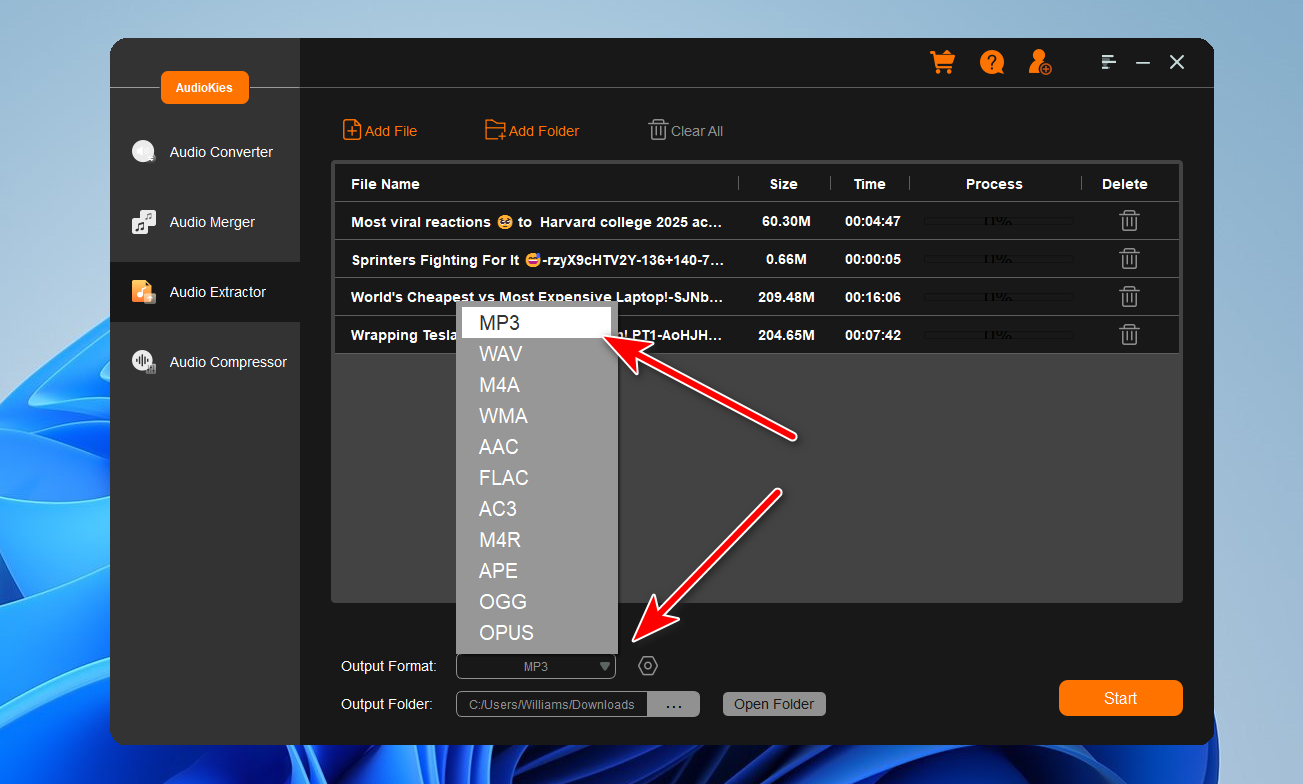
Step 4: Start Extracting Audio from Video
When everything is ready, click the "Start" button to extract audio from video files.
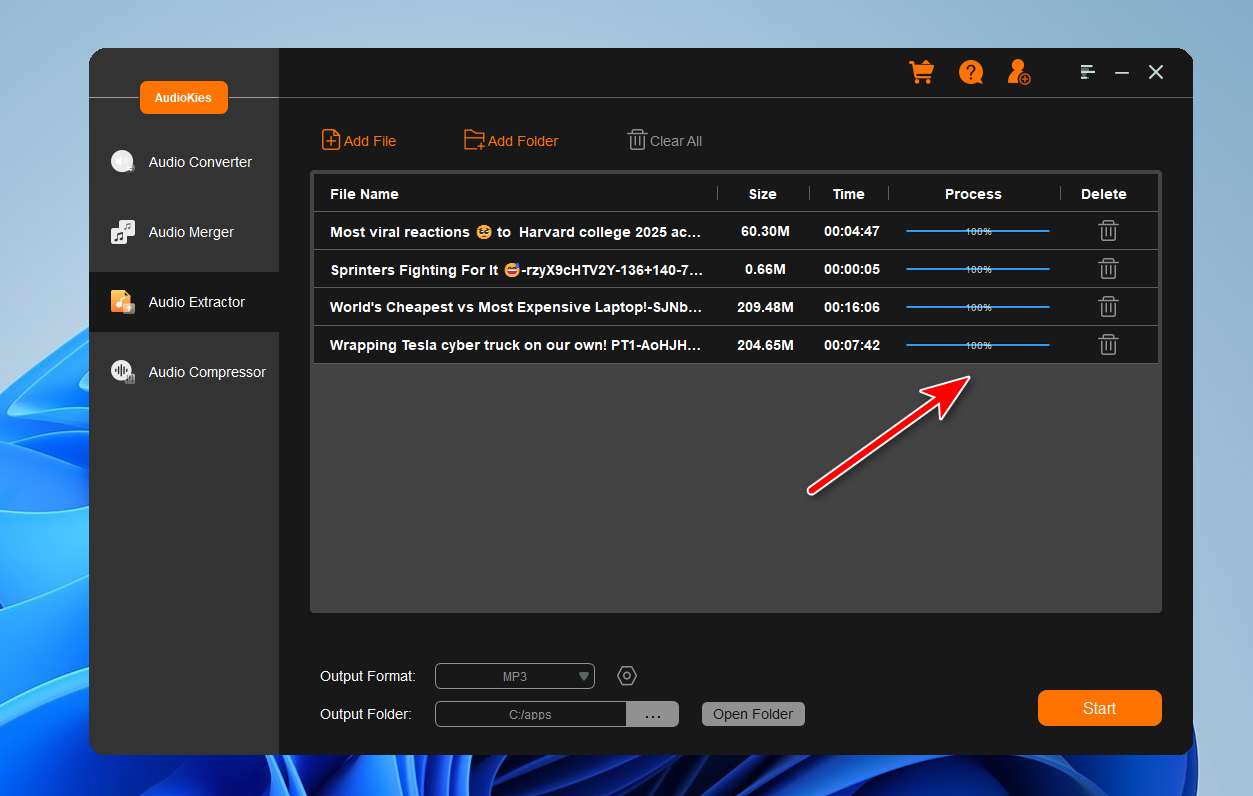
Summary
Converting videos to MP3 with AudioKies is a quick and easy process that ensures high-quality audio output. In this guide, we've covered the steps to select your video files, choose the desired output format, and complete the conversion process. AudioKies supports a wide range of video formats, making it a versatile tool for all your audio extraction needs. By following this guide, you can efficiently convert your video files into MP3s, ready for playback on any device or platform.



